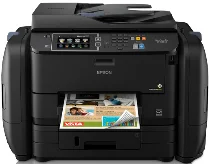
Logiciel et pilotes d'imprimante Epson WorkForce Pro WF-R4640 pour Windows et Macintosh OS.
Système d'exploitation pris en charge par Microsoft Windows
De Windows 11 (bit 64)
Windows 10 (32/64 bits)
Windows 8.1 (32/64 bits)
Windows 8 (32/64 bits)
Windows 7 SP1 (32/64 bits)
Windows Vista SP2 (32/64 bits)
Windows XP SP3 (32/64 bits)
Epson
Système d'Exploitation pris en charge: Windows 11, Windows 10 32 bits et 64 bits, Windows 8.1 32 bits et 64 bits, Windows 8 32 bits et 64 bits, Windows 7 32 bits et 64 bits, Windows Vista 32 bits et 64 bits -peu
Ce programme d'installation de package de pilotes contient les éléments suivants :
- Le pilote d'imprimante
- Pilote de scanner et utilitaire EPSON Scan
- Capture de document Pro
- Composant OCR EPSON Scan
- Utilitaire de télécopie Epson
- Programme de mise à jour du logiciel Epson
Système d'Exploitation pris en charge: Windows XP 32 bits et 64 bits
Ce programme d'installation de package de pilotes contient les éléments suivants :
- Le pilote d'imprimante
- Pilote de scanner et utilitaire EPSON Scan
- Capture de document Pro
- Composant OCR EPSON Scan
- Utilitaire de télécopie Epson
- Programme de mise à jour du logiciel Epson
Système d'Exploitation pris en charge: Windows 10 32 bits, Windows 8.1 32 bits, Windows 8 32 bits, Windows 7 32 bits, Windows Vista 32 bits, Windows XP 32 bits
Système d'Exploitation pris en charge: Windows 10 64 bits, Windows 8.1 64 bits, Windows 8 64 bits, Windows 7 64 bits, Windows Vista 64 bits, Windows XP 64 bits
Système d'Exploitation pris en charge: Windows 11, Windows 10 32 bits et 64 bits, Windows 8.1 32 bits et 64 bits, Windows 8 32 bits et 64 bits, Windows 7 32 bits et 64 bits, Windows Vista 32 bits et 64 bits -bit, Windows XP 32 bits et 64 bits
Système d'Exploitation pris en charge: Windows 10 32 bits, Windows 8.1 32 bits, Windows 8 32 bits, Windows 7 32 bits, Windows Vista 32 bits, Windows XP 32 bits
Système d'Exploitation pris en charge: Windows 11, Windows 10 64 bits, Windows 8.1 64 bits, Windows 8 64 bits, Windows 7 64 bits, Windows Vista 64 bits, Windows XP 64 bits
Système d'Exploitation pris en charge: Windows 10 32 bits, Windows 8.1 32 bits, Windows 8 32 bits, Windows 7 32 bits, Windows Vista 32 bits, Windows XP 32 bits
Système d'Exploitation pris en charge: Windows 11, Windows 10 64 bits, Windows 8.1 64 bits, Windows 8 64 bits, Windows 7 64 bits, Windows Vista 64 bits, Windows XP 64 bits
Système d'Exploitation pris en charge: Windows 11, Windows 10 64 bits, Windows 8.1 64 bits, Windows 8 64 bits, Windows 7 64 bits, Windows Vista 64 bits, Windows XP 64 bits
Système d'exploitation pris en charge par Apple
Mac OS X 13 Ventura
Mac OS X 12 Monterey
Mac OS X 11 Big Sur
Mac OS X 10.15 Catalina
MacOS
Mac OS X 10.13 High Sierra
Mac OS X 10.12 Sierra
Mac OS X 10.11 El Capitan
Mac OS X 10.10 Yosemite
Mac OS X 10.9 Mavericks
Mac OS X 10.8 Lion des montagnes
Mac OS X Lion 10.7
Mac OS X 10.6 Snow Leopard
Mac OS X 10.5 Léopard
Système d'Exploitation pris en charge: MacOS Catalina 10.15, MacOS Big Sur 11, MacOS Monterey 12, MacOS Ventura 13
Ce programme d'installation de package de pilotes contient les éléments suivants :
- Le pilote d'imprimante
- Pilote du scanner ICA
- Capture de document
- Epson Event Manager
- Utilitaire de télécopie Epson
- Programme de mise à jour du logiciel Epson
Système d'Exploitation pris en charge: Mac OS X Lion 10.7, OS X Mountain Lion 10.8, OS X Mavericks 10.9, OS X Yosemite 10.10, OS X El Capitan 10.11, MacOS Sierra 10.12, MacOS High Sierra 10.13, MacOS Mojave 10.14
Ce programme d'installation de package de pilotes contient les éléments suivants :
- Le pilote d'imprimante
- Pilote du scanner ICA
- Capture de document
- Epson Event Manager
- Utilitaire de télécopie Epson
- Programme de mise à jour du logiciel Epson
Système d'Exploitation pris en charge: MacOS Catalina 10.15, MacOS Big Sur 11, MacOS Monterey 12, MacOS Ventura 13
Système d'Exploitation pris en charge: Mac OS X Snow Leopard 10.6, OS X Lion 10.7, OS X Mountain Lion 10.8, OS X Mavericks 10.9, OS X Yosemite 10.10, OS X El Capitan 10.11, MacOS Sierra 10.12, MacOS High Sierra 10.13, MacOS Mojave 10.14
Système d'Exploitation pris en charge: Mac OS X Snow Leopard 10.6, OS X Lion 10.7, OS X Mountain Lion 10.8, OS X Mavericks 10.9, OS X Yosemite 10.10, OS X El Capitan 10.11, MacOS Sierra 10.12, MacOS High Sierra 10.13, MacOS Mojave 10.14, MacOS Catalina 10.15 , MacOS Big Sur 11, MacOS Monterey 12
Système d'Exploitation pris en charge: Mac OS X Snow Leopard 10.6, OS X Lion 10.7, OS X Mountain Lion 10.8, OS X Mavericks 10.9, OS X Yosemite 10.10, OS X El Capitan 10.11, MacOS Sierra 10.12, MacOS High Sierra 10.13, MacOS Mojave 10.14, MacOS Catalina 10.15 , MacOS Big Sur 11, MacOS Monterey 12
Système d'Exploitation pris en charge: Mac OS X Leopard 10.5, OS X Snow Leopard 10.6, OS X Lion 10.7, OS X Mountain Lion 10.8, OS X Mavericks 10.9, OS X Yosemite 10.10, OS X El Capitan 10.11, MacOS Sierra 10.12, MacOS High Sierra 10.13, MacOS Mojave 10.14, MacOS Catalina 10.15, MacOS Big Sur 11, MacOS Monterey 12, MacOS Ventura 13
Spécifications Epson WorkForce Pro WF-R4640
Epson WorkForce WF-R4640 est une imprimante professionnelle tout-en-un efficace. Il s'agit de l'une des imprimantes de la série EcoTank d'Epson, qui utilise un système de réservoir d'encre rechargeable. Ce système de structure peut réduire considérablement la douleur liée au remplacement fréquent des cartouches d'encre pour ceux qui travaillent avec des imprimantes Arjuna lourdes. Ce WF-R4640 est efficace. Les modèles commerciaux où les perturbations opérationnelles doivent être minimes sont livrés avec suffisamment d’encre dans la boîte pour imprimer jusqu’à 20,000 XNUMX pages, un excellent plus.
Le WF-R4640 imprime assez nettement. Les résultats sont nets et vivants, significatifs en chiffres et en textes de type commercial. Leur cohérence est toujours assurée pendant les périodes de pointe. Il s'agit souvent du premier choix pour les bureaux exigeants en matière d'impression. Sa vitesse est inférieure à celle de certaines imprimantes laser de classe ; cependant, le WF-R4640 compense en étant moins cher par page et en utilisant le système EcoTank. L'imprimante prend également en charge l'impression, la numérisation et la copie recto verso automatiques, ce qui la rend encore plus efficace.
En termes de connectivité, ce modèle est polyvalent. Ethernet, Wi-Fi, Wi-Fi Direct et Epson Connect sont disponibles. Vous pouvez donc imprimer à partir de téléphones et de tablettes tant que vous disposez de l’application. De plus, l'écran tactile couleur de 4.3 pouces offre une interface simple pour vous guider à travers les fonctions de l'imprimante. De faibles coûts de fonctionnement, une conception conviviale et des fonctionnalités solides font du WF-R4640 un choix judicieux pour les entreprises axées sur la productivité et soucieuses de l'économie. Même si le WF-R4640 prend un peu plus de place, les fonctions intégrées et les économies à long terme qu'il permet en valent la peine.